Hi everybody,
A new setting has been applied to each mail server we manage.
Letters from outside will be marked. There are two ways:
-
[EXTERNAL] appears on the subject. Typically in the beginning.
-
A red warning message will appear at the beginning of the letters.
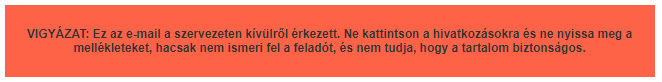
This is to avoid phishing emails. Email systems are not able to filter out all phishing and fake emails. It is important that everyone pays close attention and is consciously able to recognize potential threats from the outside. This is facilitated by this change.
Steps for self-conscious defense:
- If you receive an e-mail labeled [EXTERNAL], it means that you received an e-mail from outside your organization.
- Make sure the sender's email address or person is familiar to you.
- Basically, suspect if:
- you are asked to change your password
- your bank details are requested (especially if your own bank is not the sender, but if so, you may want to check that it is genuine)
- your personal information is requested
- you will find any link you are asked to click on.
- If there is a risk that the mail was received for malicious or phishing purposes
- Do not click on the links in the email.
- Mark the message as Spam (Spam).
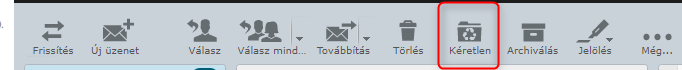
Üdvözlettel,
OsztOSzerver.net csapata


